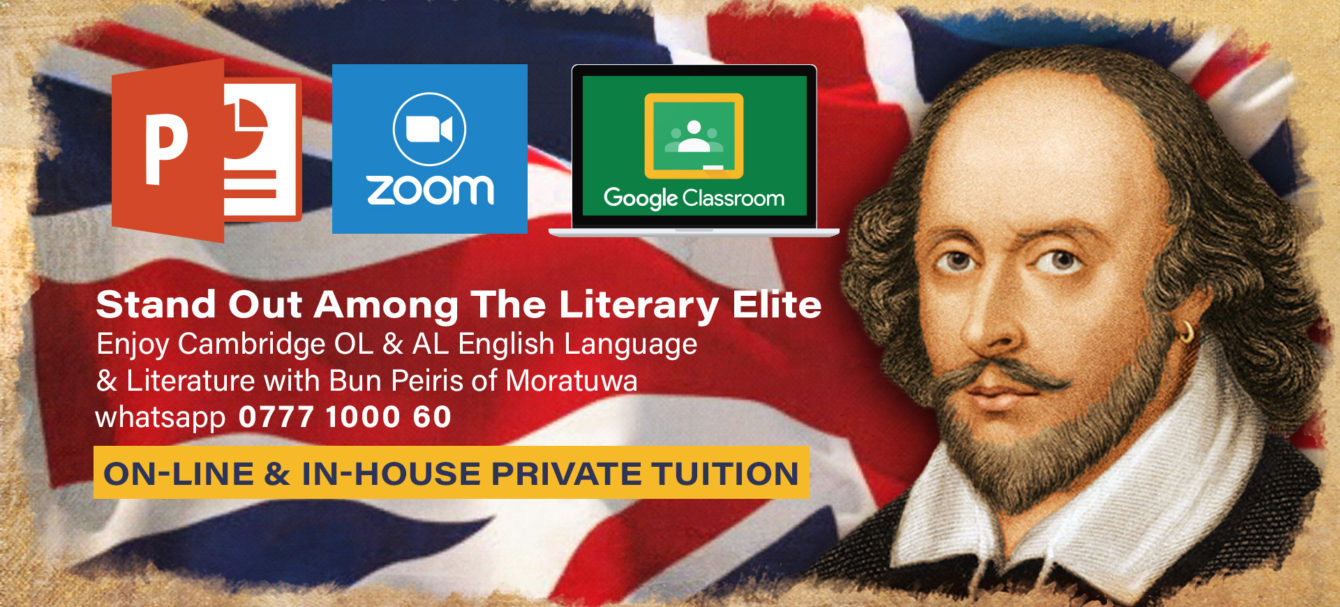SEO: OUTBOUND LINKS
How do I check outbound web-links out of my website to some otherwebsites?
While inbound links of same niche, same trade, same field as yours are of course, advantageous to your website, the unwarranted outbound links from your website to other website that’s not of your niche, its goes without saying, wouldn’t do much good for the health of your website and in turn, yours. As such, it would do world of good, to get know on the double, should there be outbound links out of your website.
Of course, there are many free & payable web tools to check the existence of outbound links. There are loads of free tool on this matter; just type OUT BOUND LINK CHECKER or variations of those words in Google and see with your own eyes.
Here is a Free Outbound link Checker tool for you http://www.searchenginegenie.com/tools/chkOutboundLinks.html
However free tools are unlikely to reveal all the outbound links. A paid outbound link checker tool could be a better option than a free link checker tool. However, should you still be in the first phase of your on-line business, it wouldn’t be economical making payments to numerous tools and web promotion agencies. Once you start paying for (except for the essential) in the seas of SEO Web tools & services, you can go on paying for one whole armada. Soon you will get sunk 20 leagues under the sea of web. The alternative method is to check outbound links manually. Of course, the manual methods kill time.
Checking outbound links manually.
Right, let’s go: first right click your mouse on the homepage of your website. A menu would appear. Now click VIEW PAGE SOURCE. Right, now press Ctrl [CONTROL] button & [F] on your key board. On the topmost right hand corner of the PAGE SOURCE of your Homepage a tiny box would appear with [http]. Now press ENTER button on your keyboard. All outbound links from your home page appears.
Repeat the same process for all your web pages, page by page. This is the surefire manual method.
Now, make note of all unwanted, unwarranted outbound links & call your webmaster and have those removed.
KIT for the next in SEO with bunpeiris series of brief articles.
Images are by the kind courtesy of
http://www.funzug.com/
http://www.dailyfundose.com/2012/01/wtfun-picdose-extreme/